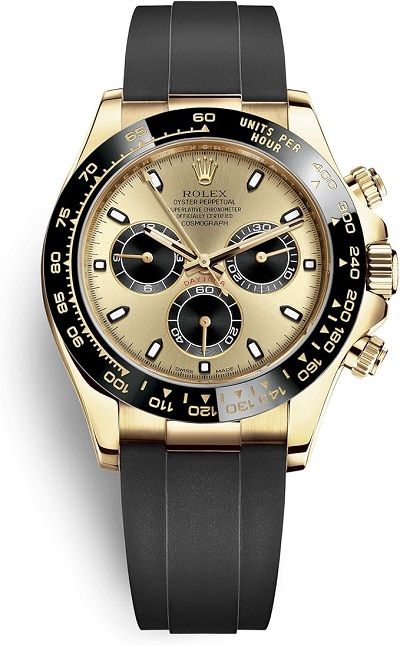How to Set Up Your Pet Sitting Website for Maximum Visibility
Starting your pet sitting business is exciting—but to succeed, you need one crucial tool working for you 24/7: a well-designed, highly visible website.
Whether you're offering pet care services in your neighborhood or across a metro area, your website is your digital storefront. Done right, it attracts the right visitors, builds trust, and converts pet parents into paying clients.
In this guide, we’ll show you step-by-step how to set up a pet sitting website that gets found online, ranks on search engines, and builds your business.
Why Your Website Matters More Than You Think
Credibility
Essentials for Your Newly Adopted Pet
Welcoming a shelter pet into your life is a beautiful journey. Here are some handpicked items to help your new friend feel safe, loved, and right at home:
Most pet parents Google services before making a decision. A professional website immediately positions you as a trusted pet sitter.
Visibility
Your site can rank on Google and appear in local search results, Google Maps, and voice searches—if optimized well.
Convenience
It allows potential clients to book, learn about your services, check reviews, and contact you anytime.
Step 1: Choose the Right Website Platform
If you're not a web developer, choose a platform that’s easy to use but still SEO-friendly. Some great options:
|
Platform |
Best For |
|---|---|
|
Wix |
Beginners, drag-and-drop ease |
|
Squarespace |
Beautiful templates, mobile-ready |
|
WordPress |
More control, plugins for SEO |
|
Shopify(if selling products too) |
E-commerce integration |
|
Zyroor Weebly |
Simple pet care websites |
If you’re in India, make sure the platform allows easy UPI or Razorpay integration for payments.
Step 2: Register a Domain Name
Pick a name that reflects your business. Keep it:
- Short and memorable
- Relevant (e.g., “HappyPawsDelhi.com” or “TailWaggersAustin.com”)
- Easy to spell and pronounce
Use services like:
- GoDaddy
- Namecheap
- Google Domains
Pro Tip: Always go for a .com domain if available, or a country-specific domain like .in if targeting an Indian audience.
Step 3: Structure Your Website Effectively
Your site should have clear navigation and essential pages. Include:
Homepage
- Quick intro to who you are
- Clear call to action (CTA): “Book Now,” “Check Availability”
- A smiling photo of you with pets adds trust!
Services Page
- List each service clearly (dog walking, overnight care, puppy visits)
- Include pricing or a note like “Starting at 500/session”
- Add testimonials here for added trust
About Page
- Your story, credentials, experience
- Certifications (CPR, Pet First Aid, etc.)
- A warm, approachable tone works best
Contact Page
- Phone, email, and booking form
- WhatsApp button for Indian businesses
- Google Maps embed if you operate from a fixed location
Blog
Posting helpful articles (like this one!) improves SEO and builds authority.
Step 4: Add High-Quality Visuals
Photos and videos make your site more engaging and trustworthy.
- Use real photos of you with pets (avoid stock photos when possible)
- Include happy client testimonials with pet images
- Add before/after grooming pics or action shots during dog walks
Bonus: Add a video welcome message. It builds instant connection.
Step 5: Optimize Your Website for SEO
Here’s how to make sure your website ranks well on Google:
Keywords
Use location-based keywords throughout your content:
- “Pet sitter in Bangalore”
- “Affordable dog walking in San Diego”
- “Puppy care services in Mumbai”
Meta Titles & Descriptions
Each page should have a unique title and meta description with keywords.
Headings
Use clear H1, H2, H3 tags. Example:
- H1: Dog Sitting Services in Austin
- H2: Why Choose Our Pet Sitters
- H3: Pricing and Packages
Alt Text
Add descriptive alt tags to all images for accessibility and SEO.
URL Structure
Keep it clean and keyword-friendly:
- yourwebsite.com/dog-walking-services
- yourwebsite.com/about
Step 6: Master Local SEO (Especially Important!)
If you want local clients to find you, local SEO is crucial.
Key Actions:
- Register on Google Business Profile (formerly Google My Business)
- Add your business to Justdial, Sulekha, UrbanClap, or Yellow Pages
- Include your service area on your website (e.g., “Serving Koramangala, HSR Layout, Indiranagar”)
- Collect and display Google Reviews
Add schema markup (local business JSON-LD code) to help Google understand your site better.
Step 7: Make Your Site Mobile-Friendly
Over 70% of users browse on phones. Make sure your site:
- Loads fast
- Has clickable buttons
- Adjusts to screen size
- Offers simple contact options (click-to-call, WhatsApp chat)
Use Google Mobile-Friendly Test to check your site’s performance.
Step 8: Integrate Online Booking and Contact Tools
Make it easy for pet parents to take action.
- Add a booking form (JotForm, Calendly, or built-in forms)
- Enable online payment via Stripe, PayPal, Razorpay, or UPI
- Use live chat or WhatsApp Business chat
Step 9: Build an Email List
Offer a freebie in exchange for emails:
- “Download our Pet Emergency Checklist”
- “Get 10% Off Your First Booking”
Then send:
- Booking confirmations
- Pet care tips
- Holiday specials and service updates
Use tools like Mailchimp or MailerLite to automate your email marketing.
Step 10: Monitor and Improve Your Website
Once your website is live:
- Use Google Analytics to track visitors
- Set up Google Search Console to monitor SEO performance
- Regularly update your blog and testimonials
Revisit your site every few months to:
- Update pricing or service areas
- Refresh visuals
- Add new reviews or certifications
Conclusion: Your Website Is Your Most Powerful Marketing Tool
A well-optimized pet sitting website works for you around the clock. It not only showcases your services but also builds trust, drives traffic, and increases bookings.
With a thoughtful structure, clear content, mobile-friendly design, and strong SEO, you’ll rise above competitors and attract loyal, loving clients.
Affiliate Products
We may earn a small commission when you shop through our links — it helps us keep sharing love and care for every dog out there, at no extra cost to you.
Up to 75% Discount

Dog Collar with Health Monitoring
BUY NOW »